How to Use the Qstick Indicator in Forex Trading
The Qstick indicator is a technical analysis tool used in forex trading to measure the momentum of a currency pair’s price movements over a specific period. It helps traders identify trends and potential reversals. Here’s a step-by-step guide on how to use the Qstick indicator in forex trading:
- Add the Qstick indicator to your trading platform: Most trading platforms provide a wide range of technical indicators, including the Qstick indicator. Locate the indicator and add it to your chart for the desired currency pair.
- Understand the Qstick readings: The Qstick indicator consists of bars or a line that represents the positive or negative changes in price over a given period. Positive values indicate increasing upward momentum, while negative values suggest increasing downward momentum. The height or length of the bars demonstrates the strength of the momentum.
- Analyze the Qstick values: Pay attention to the slope and direction of the Qstick indicator. When the Qstick value is positive and increasing, it suggests bullish momentum. Conversely, when the Qstick value is negative and decreasing, it suggests bearish momentum. Changes in these values can help identify potential trend reversals.
- Confirm with other indicators: While the Qstick indicator provides insights into momentum, it is often beneficial to use it in conjunction with other technical indicators for confirmation. For example, you may want to look at moving averages, support and resistance levels, or other oscillators to validate the signals generated by the Qstick indicator.
- Interpret signals and make trading decisions: By understanding the Qstick indicator’s readings, you can make informed trading decisions. When the Qstick indicates strong bullish momentum, it may be an opportune time to enter a long position. Conversely, when the Qstick shows strong bearish momentum, it may suggest considering a short position. However, it’s essential to wait for confirmation from other indicators or chart patterns to increase the accuracy of your trades.
- Set stop-loss and take-profit levels: As with any trading strategy, it’s crucial to manage risk by setting appropriate stop-loss and take-profit levels. These levels should be determined based on your trading plan, risk tolerance, and the specific currency pair you are trading.
Remember, no trading indicator guarantees success, including the Qstick indicator. It is always advisable to combine technical analysis with fundamental analysis, risk management, and market trends to make well-informed trading decisions. Practice using the Qstick indicator in a demo account or with small position sizes before applying it to real-money trades.












1 comment